Also of note is that the Tado integration broke last month, and is fixed in this update. I’m surprised it didn’t get a mention.
I can finally turn my heating down! I feel like a bag of domesticated coconut.
I feel like every release except one for the past year has been about dashboards. Is this something a lot of users care about?
It’s something I often hear complaints about. Several of the Home Assistant users I know love the way it integrates all their smart devices together, but say they find making good dashboards difficult.
Improvements like proper drag and drop and better auto categorisation and population will go a long way to help them. The old default dashboard that just lumped everything in one screen isn’t a great way to get started.
Home Assistant users I know love the way it integrates all their smart devices together, but say they find making good dashboards difficult.
Same here. And all these dashboard developments have made more fancy features, but have not made the whole thing any easier so far.
Absolutely. While I love fully automated solutions there is also stuff that needs an user interface more complex than just a button. I love how much easier it has become to create personalized dashboards that even can adjust themselves based on the situation.
I think it depends on the user. A few years ago asking about a clock card for the dashboard to the community would get the response of ‘why? How will that help you automate’.
Personally I found home assistant because I was trying to make a replacement for my google displays - for use in the kitchen, or alarm clocks for example. There still isn’t my ideal hardware to make these displays but I know some people are perfectly happy to repurpose a tablet and stick it on the wall.
I didn’t know anything about yaml and still use the UI to make my automations. But the dashboard is an easy way to feel like I’ve accomplished something especially when I’m just starting out. I might dip my toes into yaml for a card here or to edit my automation there but having to use it for everything up front can be very off-putting to a new user.
So all these dashboard improvements are very exciting, I think, for making home assistant seem more accessible to less technical people who are just starting out on their HA journey. And those of us who just like to make things pretty as well as functional but don’t have time to learn how to code it.
I could not care less, for me its about automating tasks, not pushing buttons.
There are various ways to use it, yeah.
Yup. For me, I just expose a few things to HomeKit. So HomeKit is my dashboard. And I use my Green to host a few additional services.
They should improve the dashboard until I’m jealous of it.
Are there many aspects of automating tasks that you think need to be focused on?
Blinds, lights, and getting and saving weather data and room conditions (temp/hum), having the power of my server rack monitored…
The first two are my main concerns.
What automation for lights are not working for you? I’ve found my light automations work reliably, but maybe I’m not daring to do something too complicated!
Yeah, same thing.
Defintely for me. Trying to make home assistant easy enough to use for family members, guests, etc. is a continued source of frustration. I’ve not had time to try out the new dashboard stuff, so no idea if it actually help, but it’s an area that defintely needs improvement.
Adding devices, casting automations, and writing scripts all work pretty perfectly for my needs. But making a visual effective design for a variety of dashboards for different sized screens is time consuming at best.
It’s obnoxiously difficult to change the color on a gauge, say for battery charging vs discharging, or just generally to show direction of the gauge. You’d have to create a new, custom card.
Also so many of the cards in HACS are broken. It’s not the best experience.
Ah is that what had broken my horseshoe graph? The custom graphs come up a unrecognised types whatever form I try.
Yes to horseshoe, but for others you may just need to refresh or clear your browser cache.
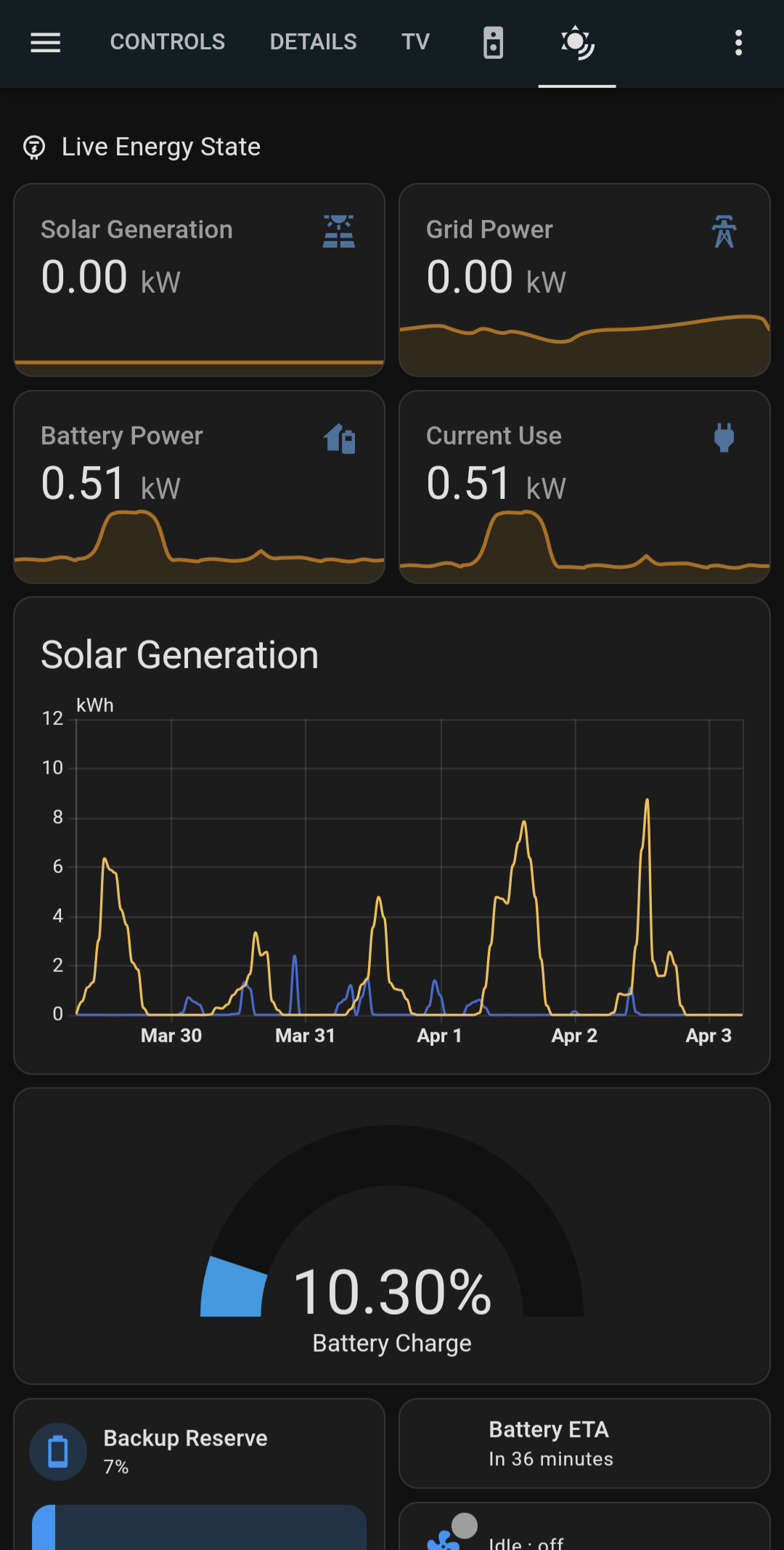
Everybody ITT talking about dashboards when the real killer feature is global variables within automations.
Yes! Such a small throwaway line for something that really makes automations way better. I had a Choose block based Notify automation which now has a single Notify action at the end with just the variables being declared in the Choose options instead of having the Notify action specified in each option.
It’s funny, the areas dashboard is pretty much what I build for myself. It’s a great new addition.






