Hi there!
Let’s gather all those recent inspiring Home Assistant dashboards that you have been working on into one thread.
Show off you creative layouts, and card choices, to hopefully give both new and current users ideas for their own setups!
Let’s inspire one another! 😊
Sure, here is my mobile.

It is adaptive to bigger screens. The top bar becomes a side bar and the room cards get bigger. Doesn’t look great landscaped on my phone, but looks good on a tablet or monitor.

Damn!
Wow, nice job
Thanks!
That one sexy looking dashboard!
I have many, many tabs and dashboards, but here are a few.
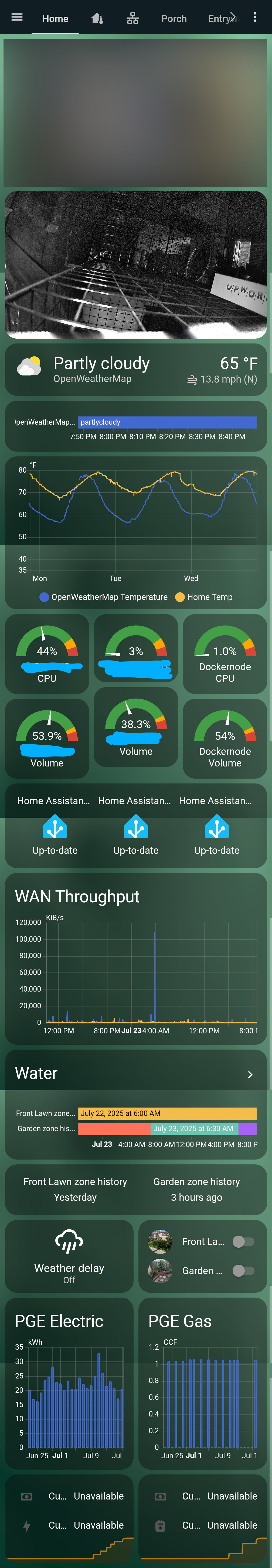
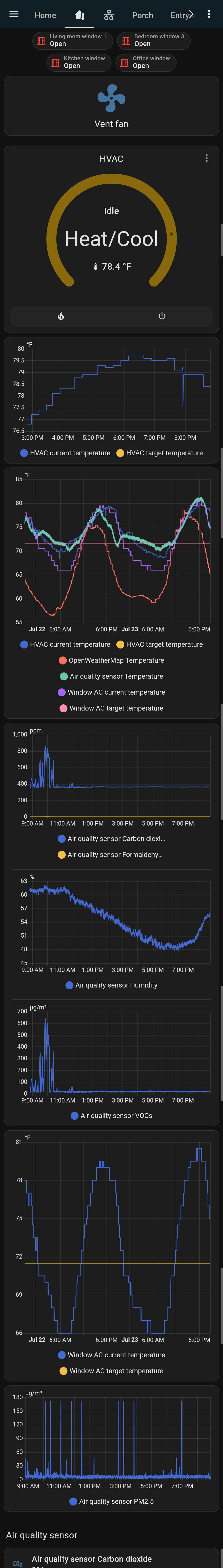
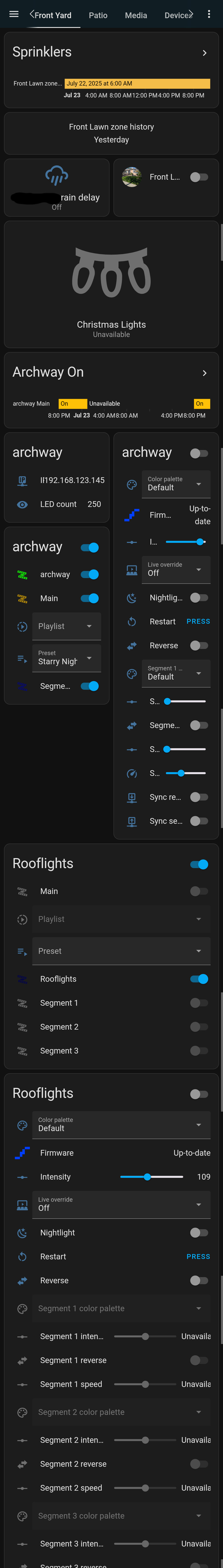
Not entirely done (a heading is inside the card) and I have redacted some photos. This is the main tablet view. Another page has lights, but this is more interesting I think.
Topmost I have the state of the house alarm, if the cage to the rabbits is open or closed, and whether one of my kids is in school or not.
Weather below that, Icons show whether it’s safe to open the parasol (wind gust speed, cloud coverage and temperature play in here) and if sunscreen is needed (uv index). If a door or window is open, a card is shown. A list of when trash is being picked up, the agendas for the kids and finally the price of energy for the day.

Very nice and very clean!
I tried taking longer screenshot. But my phone didn’t allow me to show all.
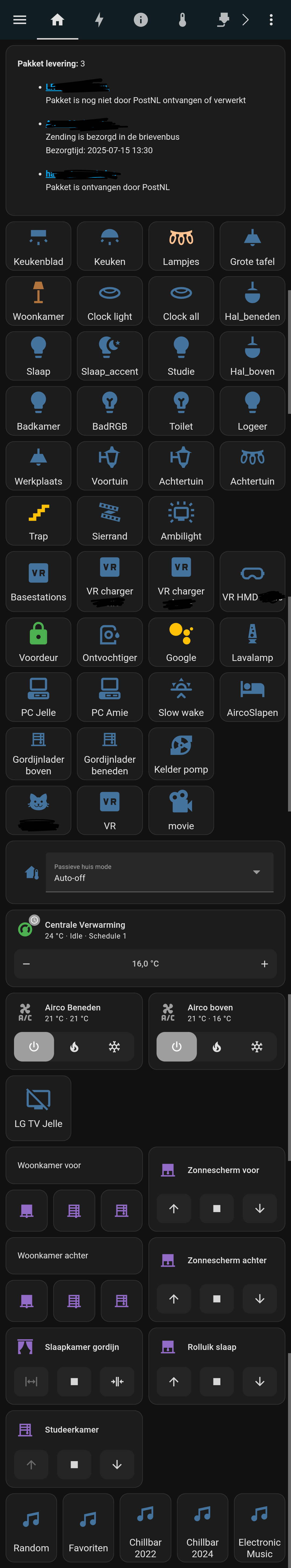






For anyone wondering. Our home assistant is abour 1.7Gb and has about 4000 entities or so
This looks like a mansion haha. I love the energy dashboards you have setup tracking everything from solar to battery power. Very nice!
No mansion here, just 80m2. But I had decited to get everything I get into home assistance
How do you track (PostNL) packages?
HACS and then https://github.com/arjenbos/ha-postnl
Nice dashboard. What house battery do you use?
Goodwe GT6.5K-ET invertor with two Goodwe lynx-hv batteries (6.6kW)
Super easy to instal and use (and local HA), But it cost a bit more than other options
My main dashboard is on a little 480x480 LCD android wallpanel, so I have a template that uses a grid of buttons which can perform actions themselves or navigate to and from other pages with other functions. every page uses some variation of that template, usually 9 buttons but it can be more or fewer as needed, or nesting grids within larger grids in some cases.
This main panel is in my “theatre” aka the spare bedroom I claimed for a media room, so most of the control is based around triggering actions and flows mostly orchestrated by NodeRed but a few functions are direct to HA for simpler functions. there are other pages that bring up controls for other rooms and my original plan was to put one of these panels in every room but I never really got there… one day.
I use the wallpanel addon to run screensavers, but the LCD panels also have a sensor that turns the screen off until you put your hand near it, then it wakes up to the screensaver with the weather and any warnings until you tap the screen to bring up the main page.
main page:

example source selection grid, still working on making this neater or less ugly, maybe more nested pages based on user or type or simply culling sources never uses in this particular room, though most of the time you walk up to the panel and hit movie mode on the main page, then any other switching is accessible from the remote itself.

I need a lot of selections because just this room has multiple local devices, some on the TV, some on the receiver, then some on the main HDMI matrix for the whole house, then there are a couple of IP feeds and other devices. switching and sequencing all of those steps on each device is done in Nodered, that also sends a ping to the smart remote to set it to the right mode for what is chosen and it all stays in sync if the source is changed from the remote, since it is all orchestrated in nodered… sources like the TV and Sat tuners I am working on a round robin style selection for those so you just tap it and it goes to whichever one is free or warns you if it is being used in another room, but 90% of the time only one of those is being used at any one time so that would work OK. that way I can get them down to one button.
I also have a simple phone dashboard with climate controls, sensors, status etc. that can also bring up these control panels if needed but I mostly use the dashboard on the touch panel.
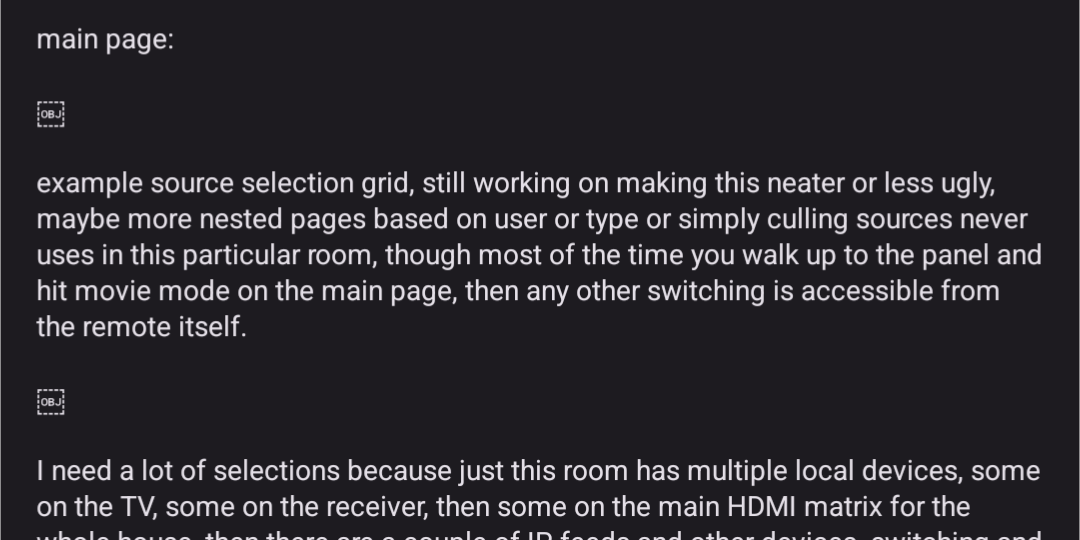
Is this just Boost client? Or is it an instance/federation based issue?
probably a federation issue, if I go to my own post in Boost the images load after a second.
They arent all that impressive to look at though, it’s just a grid of buttons.
Of course ten minutes later when I go to post this comment it just works.
Oh boy, I can see I really need to get my dashboard game together.


Idk, it just evolved to this. When the ceiling lights are on, the wled webpage is shown to control color and stuff like that


I’m happy for feedback :)
Here’s my current dashboard, made with mushroom cards. It’s adaptive to my smartphone, with certain elements being hidden on small screens.
I use badges across the top to show things that need my attention, like unlocked doors, water leaks, package deliveries, low batteries, offline devices, etc.

@NarrativeBear This has been my #homeassistant home screen, with the cards being visible depending on context. For example, when I open the oven, a card appears with a countup timer (since I always forget to set the timer on the stove).
And, before anyone panics, the red card tracks when the last time I fed my pup, but she’s staying at a boarding place while I’m out of town 🙂
default dashboard (for now!!!) on my phone

I love the Internet Explorer logo 😂
i want to find a netscape logo or something older lol
too lazy right now to show anything else that’s also not finished yet lol
Hey! Just joined the community here, but long time HASS user. This is my mobile dashboard. Mostly bubble cards with a lot of custom styling. I’ve been using the newer UI dashboard since a while and really like the way it works compared to having to do everything manually through YAML.

Wow, that looks super nice! Great job!
Thanks! It’s been a long road of trial and error 😂
nice! what’s that first card you used for the home security?
It’s a custom card actually.
type: custom:button-card entity: alarm_control_panel.master show_state: false show_icon: true icon: mdi:shield-outline show_name: true show_label: true styles: grid: - grid-template-areas: | "n action_card" "l action_card" - grid-template-rows: min-content 1fr card: - overflow: hidden - padding: 1rem - background: var(--big-button-2) - backdrop-filter: var(--frost) label: - justify-self: start - align-self: start - font-family: var(--primary-font-family) - font-size: 1em - font-weight: 500 - color: var(--accent-color) img_cell: - position: absolute - top: 27% - right: 32% - overflow: visible icon: - position: absolute - width: 200px - opacity: 40% - color: var(--accent-color) - rotate: 15deg name: - justify-self: start - font-size: 1.5em - font-weight: 600 - font-family: var(--secondary-font-family) state: - value: disarmed name: Disarmed - value: armed_away name: Armed Away - value: armed_home name: Armed Home - value: arming name: Arming... styles: name: - animation: flash 2s linear infinite extra_styles: | @keyframes flash { 0% {opacity: 100%;} 50% {opacity: 0%;} 100% {opacity: 100%;} } custom_fields: action_card: card: type: custom:button-card styles: grid: - grid-template-areas: "\"item1\" \"item2\" \"item3\"" - row-gap: .5rem card: - padding: .5rem - border: none - border-radius: 1rem - background: var(--base) custom_fields: item1: card: type: custom:button-card entity: "[[[ return entity.entity_id ]]]" show_name: false show_state: false icon: mdi:shield-home styles: icon: - width: 25px - color: var(--text) card: - padding: 10px - border: none - border-radius: 500px - box-shadow: none - background: none state: - value: armed_home styles: card: - background: var(--red) icon: - color: white - animation: rotate 4s linear infinite extra_styles: | @keyframes rotate { from {transform: rotateY(-180deg);} to {transform: rotateY(360deg);} } tap_action: action: call-service service: alarm_control_panel.alarm_arm_home target: entity_id: "[[[ return entity.entity_id ]]]" data: code: "163288" item2: card: type: custom:button-card entity: "[[[ return entity.entity_id ]]]" show_name: false show_state: false icon: mdi:shield-lock styles: icon: - width: 25px - color: var(--text) card: - padding: 10px - border: none - border-radius: 500px - box-shadow: none - background: none state: - value: armed_away styles: card: - background: var(--red) icon: - color: white - animation: rotate 4s linear infinite - value: arming styles: icon: - animation: rotate 4s linear infinite card: - background: var(--peach) - animation: flash 2s linear infinite extra_styles: | @keyframes rotate { from {transform: rotateY(-180deg);} to {transform: rotateY(360deg);} } @keyframes flash { 0% {opacity: 100%;} 50% {opacity: 0%;} 100% {opacity: 100%;} } tap_action: action: call-service service: alarm_control_panel.alarm_arm_away target: entity_id: "[[[ return entity.entity_id ]]]" data: code: "163288" item3: card: type: custom:button-card entity: "[[[ return entity.entity_id ]]]" show_name: false show_state: false icon: mdi:shield-off styles: icon: - width: 25px - color: var(--text) card: - padding: 10px - border: none - border-radius: 500px - box-shadow: none - background: none state: - value: disarmed styles: card: - background: var(--red) icon: - color: white - animation: rotate 5s linear infinite tap_action: action: call-service service: alarm_control_panel.alarm_disarm target: entity_id: "[[[ return entity.entity_id ]]]" data: code: "163288" extra_styles: | @keyframes rotate { 0% { transform: rotateY(0deg); } 20% { transform: rotateY(100deg); } 40% { transform: rotateY(150deg); } 50% { transform: rotateY(180deg); } 70% { transform: rotateY(240deg); } 100% { transform: rotateY(360deg); } } extra_styles: | @keyframes rotate { from {transform: rotateY(-180deg);} to {transform: rotateY(360deg);} } @keyframes flash { 0% {opacity: 100%;} 50% {opacity: 0%;} 100% {opacity: 100%;} }
Is this real? Not just a reddit repost!?
Okay then. Mobile dashboard built almost entirely of Mushroom cards & chips.

Few at-a-glance chips at the top, then buttons that drive binary helpers. Turn them on and that section of the mobile dashboard becomes visible, or tap again to put them away. Each of the chips has a function so most of my most used things are always right there.
Also have a few hidden things like icons for each of the doors and windows that only show up when they’re open, and a battery monitor card that only pops up if one of my devices is under 20% charge.
Have to keep it simple or I’d be the only one using it.

Lot of stuff is hidden with visibility filtering.
deleted by creator
13C in your bedroom, in July? Southern hemisphere?
deleted by creator










