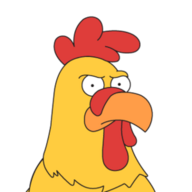I’ve been running Home Assistant for about a year now and always installed every update as soon as it’s released and never had any issues at all.
Yesterday some time in either the zwave js 15.6.0 or core 2025.6.0 update (I am too complacent and did them both in quick succession without testing anything) I lost my Zooz 800 zwave controller. Reloading HA didn’t bring it back. I had unplug and replug the Zooz USB stick and then reload again.
Not a big deal, just sharing FYI.
Are you sure this wasn’t an OS issue? Do you use the USB device id (by-id) to access it, because serial port assignments can change.
It seemed to be a hardware issue - the blue light on the controller was out until I removed and replaced it. It’s too much of a coincidence for me though that I just happened to have this hardware issue at the time when the software that uses that hardware was being updated.
I use Vendor/Product ID to access it:
# lsusb Bus 002 Device 005: ID 10c4:ea60 Silicon Labs CP210x UART Bridge Bus 002 Device 004: ID 051d:0002 American Power Conversion Uninterruptible Power Supply Bus 002 Device 006: ID 1a86:55d4 QinHeng Electronics 800 Z-Wave Stick ... <hostdev mode='subsystem' type='usb' managed='yes'> <source> <vendor id='0x1a86'/> <product id='0x55d4'/> </source> <address type='usb' bus='0' port='1'/> </hostdev>
- Get logs. Always bring logs.
- Rollback if available
- Check GitHub for issues on affected projects to try and localize where the problem is
Did you read my post, or just the subject? I’m not asking for help, just sharing an observation - just in case I got a bunch of "me too"s.
I resolved my issue by unplugging and replugging my Zooz USB stick.
I’ve had to hard reset my controllers (both Zwave and Zigbee) a few times now, haven’t really found a cause but it’s usually been around times when updates were applied. It almost seemed to me like the device wasn’t released by the old container and that needed a hard disconnect to force it. IIRC logs just showed a generic can’t connect to device error but no sign of what had the device locked. First time I did some investigation, the few times it’s happened since then I just unplugged and reconnected the usb device, restarted the container and it worked after.
I haven’t had it happen for a while at least.
I had a weird issue recently, where after a few reboots all the radios seemed to fail with weird errors.
In a similar vein to your solution, replugging them all worked, and after restarting the services they all came back.
And this was an install which (at the time) was quite a few versions behind.I wondered if it was something strange with the way the USB devices were passed through the hypervisor, maybe a weird race condition where HAOS was ready, but the USBs were not…Anyway, all sorted, same as you!