

Doesn’t it open your email program with all selected addressees?
What did you expect to go horribly wrong?


Doesn’t it open your email program with all selected addressees?
What did you expect to go horribly wrong?


These politicians really aren’t afraid of those they were elected to represent…
For their sake I hope they stop this FAFO, before more damage is done.


Why don’t you just try it? 😉
But the answer is: yes.

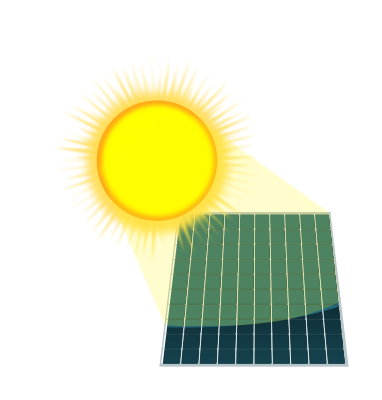
Thank you for reading up on it and letting us know!

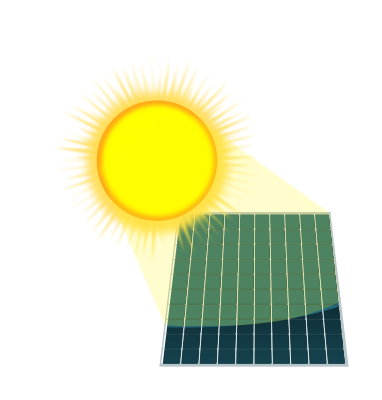
MW is no appropriate unit of energy; it’s a unit of power.
Something’s mixed up.


It works, but due to Flatpaks being quite isolated, you need to put put a proxy in between and adjust some settings.
I believe that this is the guide I followed: https://discussion.fedoraproject.org/t/how-to-run-firefox-and-keepassxc-in-a-flatpak-and-get-the-keepassxc-browser-add-on-to-work/19452


On Bazzite as daily driver for several months now.
It’s amazing and only limitations introduced by Flatpak (so not directly related to Bazzite) posed some challenges, e.g. using KeepaasXC together with Firefox or having Nextcloud sync after standby mode.
The programs are running fine overall and running games is a bliss.
I haven’t considered installing a different OS since installing Bazzite.


I can confirm the longevity part from own experience.
I bought several used Dell Wyse 5070. The 5070 was announced in May 2018 and used as thin client.
They’re tiny, silent and you can fit a NVMe SSD via adapter in the WiFi card slot next to a SATA SSD. I picked the ones with Intel Celeron J4105 (Quad Core) with 1.5GHz, up to 2.5GHz burst and put 32 GB RAM in one of them.
Now I have a PVE (Proxmox Virtual Environment) running with several virtual servers, one 5070 hosts a PBS (Proxmox Backup Server) and both devices are far from their limit. In case of hardware failure I have spare 5070s.
Each 5070 cost around $65 and runs at around 8 watts at average.
It fits my needs and will continue to do so for the foreseeable future.


SteamOS versions 3.x are immutable and based on Arch. Here’s a lot of info about SteamOS: https://en.m.wikipedia.org/wiki/SteamOS
The only thing I did tweak was enabling encryption (https://gitlab.steamos.cloud/holo/dirlock/-/wikis/Enabling-disk-encryption-on-the-Steam-Deck), because I use the desktop mode heavily and didn’t want my personal data unprotected in case of loss or theft.


I can second the recommendation.
Irun Bazzite on an HP Victus laptop and SteamOS on the SteamDeck.
Both are immutable, although based on different distros.
Sadly an update a few days ago broke the desktop mode on the SteamDeck: the whole desktop was unusable and it wasn’t even possible to properly shut the OS down. Gaming mode was working flawlessly at the same time - huzzah!
Gladly the last update fixed it again.
In all fairness I need to admit that I don’t run the most stable release channel, because I want to have encryption on my SteamDeck.
Bazzite has been running like a charm ever since I installed it.
Seperating the OS from the apps by putting the apps in containers instead of having them install files resolves the issue of dependencies for good amongst introducing security benefits. And the OS won’t get borked by apps doing strange things or introducing dependencies that can’t be resolved easily.


Maybe outdated for future CPU and GPU hungry games.
The same emulators that run now will continue to do so as will very likely indie titles.
In the end it depends on what you want to do with the SD.
Yes, it’s small, runs at a few watts and is silent.
The Celeron J4105 and Pentium J5005 CPUs in the Wyse 5070 are very close to each other both regarding energy and computing power.
Have a look here: https://www.cpu-monkey.com/de/compare_cpu-intel_celeron_j4105-vs-intel_pentium_silver_j5005
I would take either.
You’ll have a hard time finding another silent box with such a small footprint that’s able to take 2 gumstick drives - even if one of them needs some tinkering - and 32 GB RAM.
You could try to get a used Dell Wyse 5070.
If you pick the right dual ranked RAM modules (e.g. Patriot PSD416G26662S), you can have a max. of 2x16 GB.
There’s a slot for SATA SSDs onboard and with the right adapter (PCIe A/E key -> M key) you can plug an NVME SSD in the WiFi PCIe slot, which gives plenty room for storage and even allow for a disk mirror setup.
All that is very well within your budget and quite a beast that once was meant to be just a thin client.
Then I would stick with ZFS if you’re already familiar with it.
I’m not at all familiar with ZFS. It’d be part of the learning curve as is Proxmox as a whole. But I consider knowledge about both as useful.
LXD is a management system for LXC containers. If you’re just starting out, stick, with LXD. It’s much more user friendly.
I will stick with LXD for containers then if I don’t use a VM.
Not really. I run a VPS which acts as a reverse proxy for my docker setup, which has non-local storage via NAS. I don’t particularly see a point in fragmenting docker like that, but if that’s how you want to roll, then go for it.
This due to my lack of experience with Docker and backing up all properly to do a complete restore. It looks like I have learning curves in more than just one area ahead of me.
I very strong advise against this. But it’s perfectly possible. You’re just at the whim of the airwaves. I live near a main highway and sometimes when large trucks go by, I lose WiFi for a quick second. Really fucks with certain things.
Yeah, nothing beats a setup, where each network interface is the maximum size of a collision domain.
Yes. Nothing wrong with software firewalls.
Gotta get ahead of that old school me that thinks running a software on a different hardware plays a crucial role in the threat model.
Also yes. Particularly (like I have setup) I have a software firewall that tunnels my local vLAN to my VPS, and then everything else is further bisected using a hardware firewall–so all outside incoming requests are proxified by my VPS meaning any direct connections are dropped by the software firewall, then I manage ports from within the hardware switch.
That’s a setup I may borrow from you :)
I don’t think that I’m the one in this conversation who appears to be bothered 🤗
I hope you manage to send the email and wish you a good day too.