For those unfamiliar, DockGE is “A fancy, easy-to-use and reactive self-hosted docker compose.yaml stack-oriented manager.”
Similar to portainer
Warning
Breaking change: Due to the security reason, the “Console” feature is now disabled by default. If you need this feature and understand the risk, you can enable it via the environment variable DOCKGE_ENABLE_CONSOLE=true.
See link for full notes


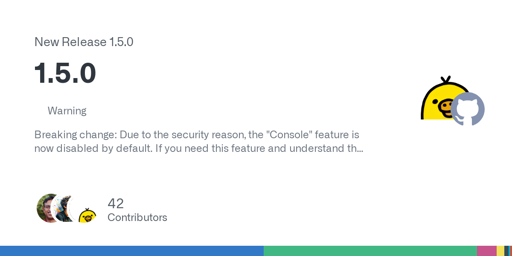
It’s needed because that’s how Dockge manages the compose files - it needs to know where your compose files live. Dockge normally lives in it’s own directory,
/opt/dockge/(the dev gave a reason for that, but I don’t remember why), so it won’t see anything else until you point it to wherever your compose files are normally located.