Loci is a python script that can backup a directory to a server using rsync - It keeps track of the backups that have been done. Multiple backups may be kept. Rsync is used to handle the backups so only the needfull is copied and single files can be recovered from the backup if needed. loci -b tag : Backup under the tag given (I used days of the week)
loci -l : List backups showing those tags unused, backups that are needed, and backups that been run more than 5 times. I refresh these.
loci -r tag : Refresh a tag’s backup - delete the files under that tag and backuplog entries to prepare for a fresh backup using loci -b
~/.backuplog a file in .csv format that keeps track of backups done.
~/.config/loci/settings Settings file. Fully commented.


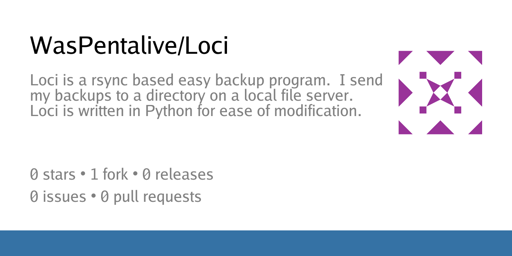
Bash does seem like a better fit for this kind of script since it is a lot more portable.
I.e.: It comes by default for many Linux distributions. For windows, a Git bash install will get you most utilities needed for large reliable scripts (grep, scp, find, sort, uniq, cat, tr, ls, etc.).
With that said, you should write it on whatever language you want, especially if it is for learning purposes, that’s where the fun comes from :)